General Overview
Throughout our Discord server you will notice there’s a lot of messages surrounding Offline Raid Protection, players thinking they know how it works, players not knowing how it works and questions around what is the perfect amount of Offline Raid Protection. In this post we will look to cover everything around how Offline Raid Protection is setup on the GameKeeper servers, however this only applies to our PvP servers. This post aims to clear up any confusion, answer questions and give players a general overview of how we have it configured. As you’ve probably been told, make sure to use protection!
History
Over the years, GameKeeper has been through many iterations of Offline Raid Protection. The most recent iteration is the Raid Protection plugin found here by Mr01sam. This plugin has been subject to trial and error over the past two years in order for it to get where it is today, through player and Admin feedback.
Utilising Offline Raid Protection
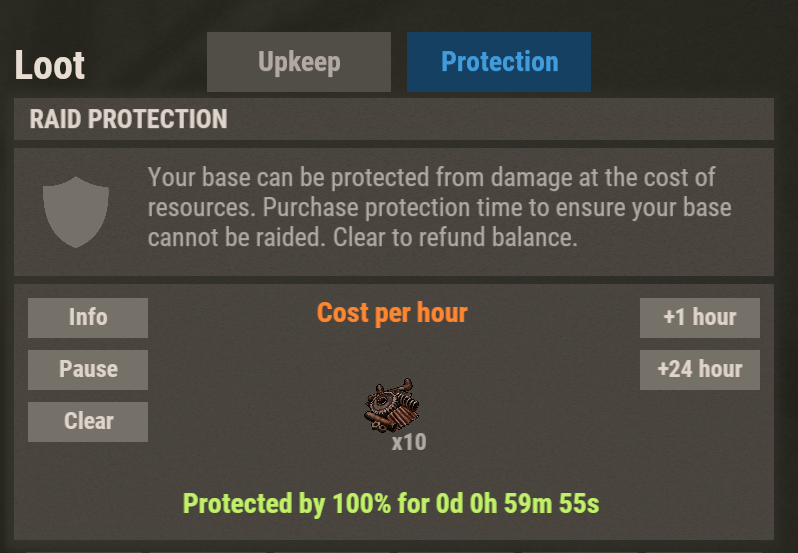
- Whenever you setup a base, the most important thing is the Tool Cupboard (TC). Whenever you place down your TC on any of our PvP servers you will see a secondary tab at the top which is labelled “Protection”, as you can see in the image above.
- Upon navigating to the “Protection” tab you will see almost the exact same as the above image, the cost per hour (always scrap), if you’re protected, how long you’re protected for, the amount your protected by (set to 100%, we will go over this in more detail soon), the option to add more protection, clear your protection or info which will display information like TC Owners, protection amount etc.
- By default the amount of scrap per hour is 4,000 for 100% protection. Make sure you have more than 4,000 scrap to utilise Offline Raid Protection. Once you’ve added more than 4,000 scrap you can press the +1 hour, +24 hour or max button to utilise all available scrap in the TC for Offline Protection.
- Each instance of 4,000 scrap will increase your Offline Raid Protection by 1 hour. So for example, if you have 500,000 scrap used for Offline Raid Protection this will get you around 5 days of 100% protection.
But I’ve Been Raided With Offline Raid Protection?!
- As stated in the History section Offline Raid Protection has been through many iterations, so are you really 100% protected?
- 100% Offline Raid Protection on our servers means your buildings and materials that are protected will not take any damage.
- When someone is raiding an Offline Raid Protected base, they will see a green shield icon at the top right of their game with a value called “damage”.
- The “damage” value that is displayed to a raider is the amount of scrap they have deducted from your Offline Raid Protection, not actual damage caused.
- Each method of raiding deals its own value of “damage” (scrap reduction), so it’s never consistent.
- Once a raider has done enough “damage” to deplete your Offline Raid Protection (scrap amount assigned to Offline Raid Protection), your base will no longer be protected and can start to take damage as normal.
- We can’t give you an exact way to work out how much “damage” your base can take before it can be raided. However, lets say you have 500,000 scrap assigned to your Offline Raid Protection and the raider is doing 2,000 “damage” per rocket it would take around 250 rockets to break your protection. How you work this out: divide 500,000 by 2,000 (500,000 ÷ 2,000 =) this will return 250.
- We have the plugin SkillTree which allows you to assign Skill Points into Raiding, allowing you to do more area damage, more damage to traps and the chance of explosions happening twice. This is why we can’t give you an exact amount that it will take to break your protection, it’s a different cost per base and per raider.
Isn’t Offline Raid Protection Pointless Then?
- No.
- Our intent with Offline Raid Protection is to let people who may not play that often a chance of survival on the servers, not full immunity.
- Granting full immunity to players would defeat the point of the server being PvP, as well as 10x gather rate.
- We believe this way of having Offline Raid Protection configured is a perfect balance that doesn’t punish people that actively play on the server and raid, as well as the players that may not be able to dedicate too much time to the servers.
- The reason we believe it’s a perfect balance is due to the fact it’s a lot quicker to gather scrap for Offline Raid Protection using multiple methods than it is to gather charcoal and sulfur.
- Currently, the way that the plugin is configured gives an incentive for players to actively play on the server. We don’t want someone to just put 24 hours into gathering scrap to then be fully immune to any raid attempts throughout the remainder of the wipe.
Is There a Perfect Amount of Scrap to Have?
- Another no.
- We would recommend once you’ve got the blueprints you need or bought whatever you want with your scrap to put it all into Offline Raid Protection and keep adding to it.
- There will never be a perfect amount of scrap to have. As long as someone is willing to put the time into farming and raiding you will always be at risk. All you can do is delay or deter them.
- Just remember, the more scrap you have, the more “damage” a player needs to do to remove your protection. So if you had 7,000,000 scrap at 2,000 damage per rocket that would take 3,500 rockets to just remove your protection. That’s a lot of rockets and hours just shooting one base!
Conclusion
We hope this clears up any/the majority of confusion surrounding Offline Raid Protection. We wanted the perfect balance for both offline and online players, we believe this configuration is it. The likelihood of this configuration changing in the future is very slim as it’s a great balance but we’re always open to suggestions or debates around the configuration.
As your parents must’ve told you, always use protection!










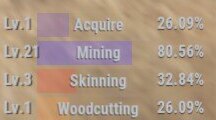
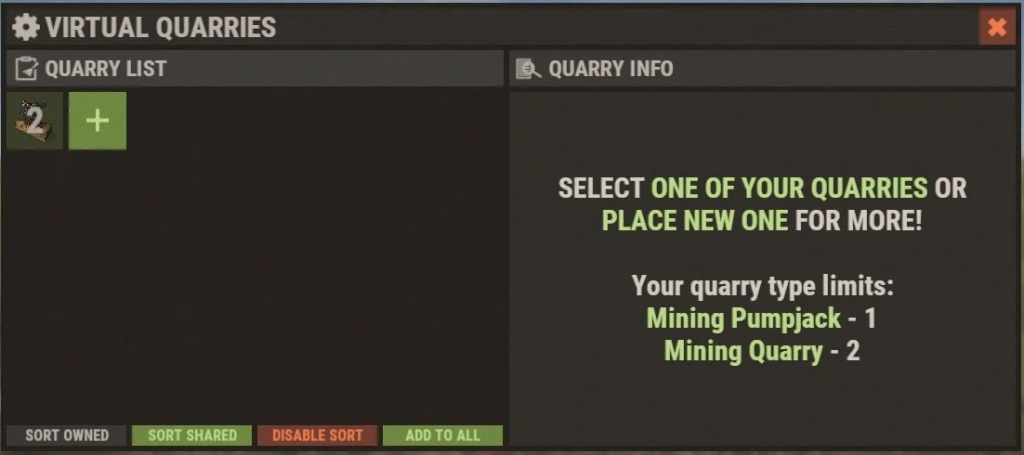

Recent Comments