Yesterday saw the firing up for the first time of the new PvE server, thanks to a massive donation from Aagares to get it all started. If not for that donation I think I would still be umming and ahhing about it, so thank you very much Aagares.
And thank you to all the other donators too. You’re all good guys and gals.
The map for this first wipe is an x3 gather and has an Egyptian theme, with some VERY interesting custom monuments, and while there aren’t any cave systems (that I’ve found), there are some pre-made locations marked with an x on the map that are various structures you can build inside. Remember the old caves from a few years ago? Yeah like that. I was also surprised to see that you can build in areas that I thought were part of a monument.
Anyway… details are on the Rust servers page. You can connect directly by clicking this Steam Connect link – steam://connect/144.76.153.229:28025 and you can see the PlayRust.io map here – http://playrust.io/map/?144.76.153.229:28025.
Finally, the map:-


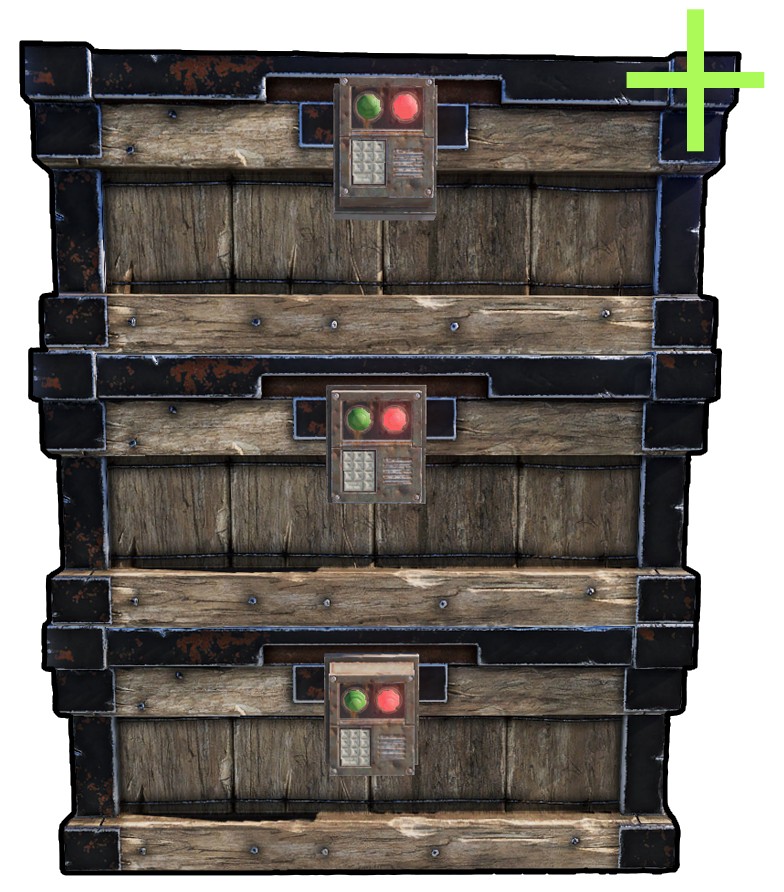





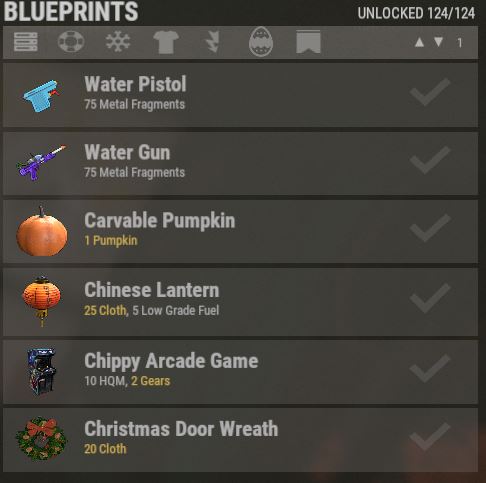



Recent Comments