Effective immediately, Offline Raid Protection has now been added to Solo and Duo. To protect your base while offline, add scrap to the Tool Cupboard. Before then you will see that you have no protection in the Tool Cupboard GUI.

There is a 10 minute delay (600 seconds) after you go offline before the 100% protection kicks in. Scrap is drawn from the Tool Cupboard as required and you can see your level of protection by typing /protection while near your Tool Cupboard.

In the example above you can see that in a small building of just 13 building blocks, it costs 103 scrap per hour. So it’s quite expensive but I think that’s the way it should be.
EDIT: After feedback, it turns out that it wasn’t that expensive after all, so the 90 base cost per hour has been increased to 400. Also apparently the default 90 base cost that came with the plugin was for vanilla-like servers, and all the GameKeeper PvP servers are x10 gather PLUS Zlevel increases as you rank up, so 400 isn’t so expensive as it seems.
When the scrap runs out, your base is no longer protected. This should stop all the offlining, but I expect to see some whining from some players, and we’ll all find out who the offliners are.
If this is successful I’ll add it to the Clans server too. EDIT: Done. Now active on Clans.
Please note that you are NOT protected from the effects of the AutoPurge plugin. With current settings if you don’t connect within 5 days your base will be purged. (I’m still hoping the AutoPurge plugin dev will take up my suggestion of removing resources from the Tool Cupboard rather than purge the base immediately so that an abandoned base will decay away using the regular Rust method.) I have also put in a request on CodeFling for a dev to create such a plugin.
I fully expect that plenty of players won’t read the Welcome Message that states that Offline Raid Protection is active and so will still be raidable.
That’s life. ¯\_(ツ)_/¯



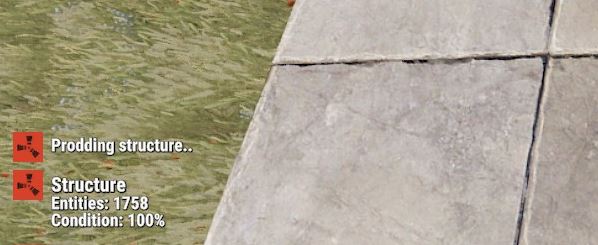
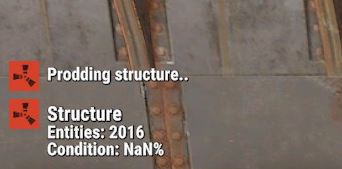

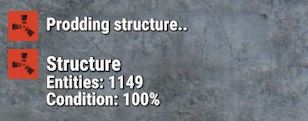
Recent Comments