Effective from the FacePunch forced wipe of 1st December 2022, there are two changes being introduced that probably won’t affect most players.
This is has been done to reduce the huge amounts of resources being produced by *some* players in a very short time and causing the game to be unbalanced. I don’t think it will completely solve the problem and I may have to take further steps, but that’s for another day. I don’t think that even on a 5x or 10x server that it’s right that players should have MILLIONS of high quality metal, metal frags and sulfur within the first couple of days of a wipe.
The changes:-
1) You will now only be able to deploy 2 quarries and 1 pumpjack.
2) Quarries and pumpjacks will only operate while you’re online.
I’ll explain this in more detail.
For number 1 I think it’s fair to say most players won’t notice this limit as many people put down a couple of quarries and that’s enough, but some just can’t stop placing them down and the output gets a bit silly with them all running 24/7. If this change isn’t enough, I’ll reduce the number to 1 quarry per player. The good news in this is you can still upgrade your quarries and pumpjacks in the quarry/pumpjack interface by clicking the upgrade button. Each upgrade will consume a quarry or pumpjack from your inventory.
Which brings me onto number 2 where the quarries and pumpjacks will now just turn themselves off when you disconnect, and turn themselves back on again when you reconnect.
I know that some people won’t have read this post and it will be a surprise to them, but everyone will know soon enough that these changes mean a change in game strategy.
If you don’t already do it, then the first thing to do is to find good quarry locations that output most or all ores and upgrade them, and then finally build a base near those to protect them. Good use of pipes (/p command) to pipe out the ores as they’re created should get the resource into your bases, where you should have put plenty of scrap into your Tool Cupboard to stop players from offline raiding you. This means if your quarries and pumpjacks have built up an excess of resource while you’re online, when you disconnect and they turn themselves off, the remaining resource will be piped into your base where it’s safe.
Comments here or in Discord please.

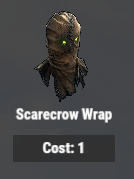














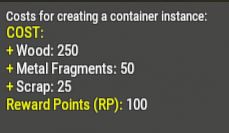

Recent Comments