Following a question in Discord, it raised an issue that I've long been uncomfortable with on the PvE servers.
Originally the intent of the PvP zones was so that players would get some shooty action in designated areas. So that you can't wander into a PvP zone by mistake, there are big grey domes over them and you get a warning you're entering a PvP area, and then again when you leave.
All good to start with.
Then we started getting complaints about players taking other players loot, or killing them in order to get their loot. e.g. at the Launch Site which is a PvP zone, there's the roaming Bradley. Players were killing the Bradley and then being killed by other players so that the agressive player could get the loot. And we got complaints about it. Then we had the same type of complaints on the Oil Rigs, and also when Helicopters were killed, and Supply Drops were looted.
Supply drops were particularly annoying as we'd get someone throw 50+ Supply Signals in the open and then go waily waily when other players ran in to loot the drops. Keep it manageable. Either drop them in your base surrounded by high stone walls, or go build a temporary compound somewhere else, throw your Signals and then quickly take your loot and lock it up. If you build an airdrop compound in a PvP zone such as at the launch site, then you can defend yourself if anyone tries to grab your drops. Bang bang, they're dead. You can teleport between your airdrop compound and your main base by setting a /home in each one.
Just do a few Signals at a time...
We also got also complaints when players left doors open or their roof unsecured, or didn't put locks on their chests, and someone else wandered in and took all their stuff. That should never have been an admin problem.
Players need to look after their own stuff.
Because it all took me on the back foot, I said yeah okay, no doing that any more. But I've never been happy with that decision. It wasn't my original intent and made a mockery of even having PvP zones. I wanted to make players happy, but those players who asked for those changes are long since gone.
The PvE servers are NOT role play servers.
So we're going back to roots.
This is what it says in the rules now when you do /info or /rules while in-game.
PLAYER BEWARE
o If you're in a PvP zone, then other players can loot your kills or even
kill you if they want to. This applies to the Bradley, Cargoship, etc.
o If you leave doors open or your roof unprotected and someone raids you,
then that's a shame, but it's your problem not the admins.
o If you throw supply signals in an unprotected area and someone steals them
then that's too bad, you need to protect yourself.
o If you take down a heli and someone steals your loot, that's life.
Okay?
So you are now required to take more care of your stuff. Other players are going to take advantage of you and the admins aren't going to take your side - unless there is a case we haven't thought of yet and then we'll make a decision and possibly incorporate it into the rules.
But there will be no more hand holding from the admins where PvP zones are concerned.
The same goes for bases that are left open and unprotected.
-PPlank









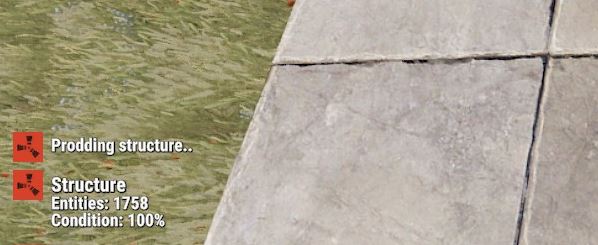
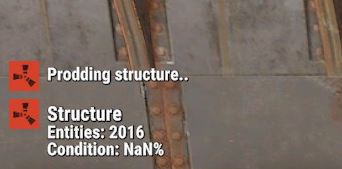

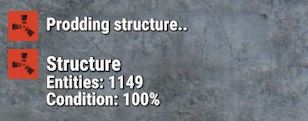
Recent Comments